New
#1
Ram upgrade on my new laptop
So I just bought myself this lappy, home premium 64 bit
HP Pavilion g7-1365dx Notebook PC Product Specifications - HP Customer Care (United States - English)
comes with 4Gb of ram and I want to max it out to 8.
I ran the crucial scanner and it gave me this info,
SIW gives me this info,
it also says wrong values reported by bios.
Anyway, I'm hoping for a little insight from a more experienced hardware guru.
I'm looking at these,
Newegg.com - Crucial 8GB (2 x 4GB) 204-Pin DDR3 SO-DIMM DDR3 1333 (PC3 10600) Laptop Memory Model CT2KIT51264BF1339
8GB Kit (4GBx2), 204-pin SODIMM, DDR3 PC3-10600 upgrades for HP - Compaq Pavilion g7 (AMD DDR3) Laptop/Notebook, CT2388539 from Crucial.com
http://www.amazon.com/Crucial-204-pi.../ref=de_a_smtd
Newegg.com - Crucial 8GB (2 x 4GB) 204-Pin DDR3 SO-DIMM DDR3 1333 (PC3 10600) Laptop Memory Model CT2KIT51264BC1339


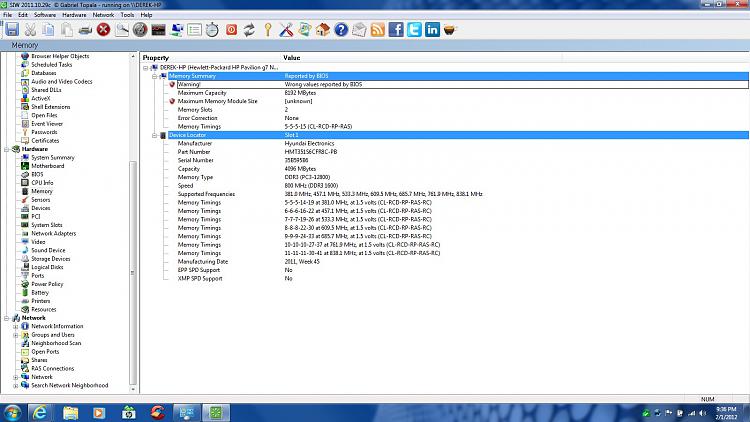

 Quote
Quote