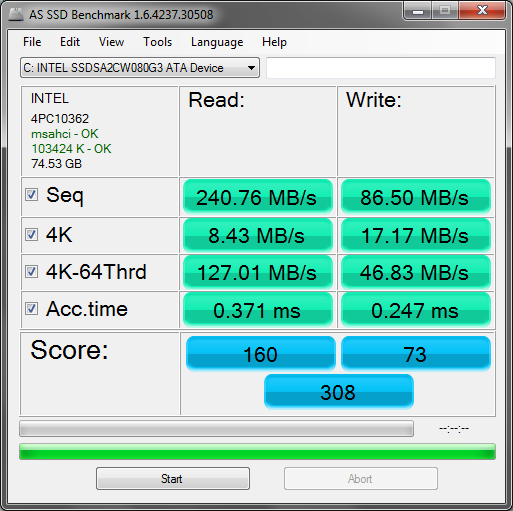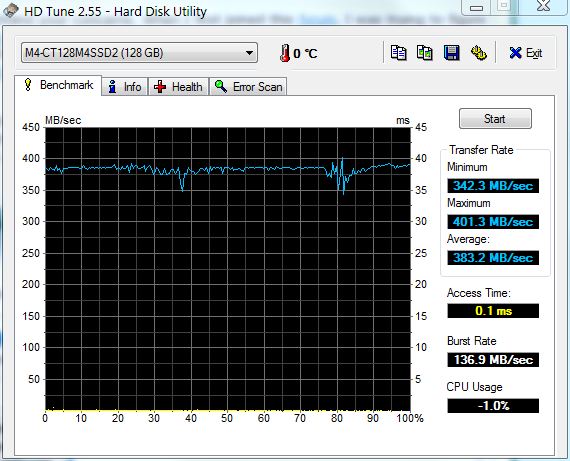New
#151
I have to say that I don't put a lot of faith in the aggregate WEI. I did run the "winsat disk" on the 0309 firmware but unfortunately didn't save the results.
I am led to believe that access time is a key metric for SSDs and hope AS-SSD hasn't got this one wrong.


 Quote
Quote