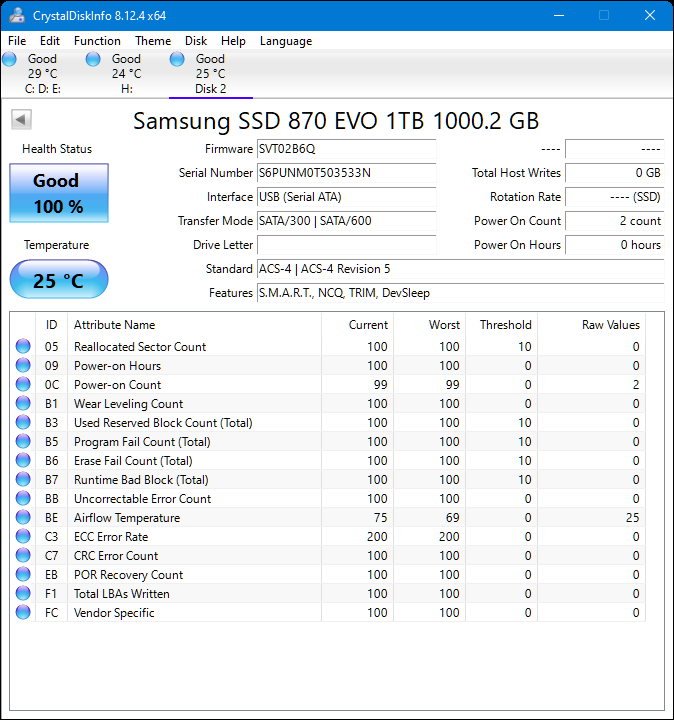New
#1
99% but 'good' on a brand new SSD in CrystalDiskInfo
Should I be concerned is the simple question I have?
I only installed the drive yesterday. A week ago I used DiskGenius to 'migrate' the existing OS (which was on an EVO 120GB SSD but was almost full, onto this brand New EVO 870 (from eBuyer) but never installed it because I realised I had a lot of updates to install in my system, which I did over a few days and then made a new 'perfect' Acronis image. Once I'd done this, I installed he new SSD and as soon as I entered Windows I I restored the system with that new Acronis image. So really the OS had been written on this SSD twice, yet it is showing 99% but still good. Have I a problem with this drive?
Thanks for any responses in advance.



 Quote
Quote