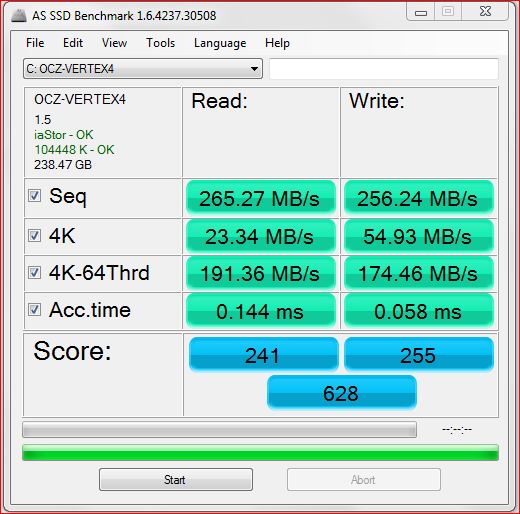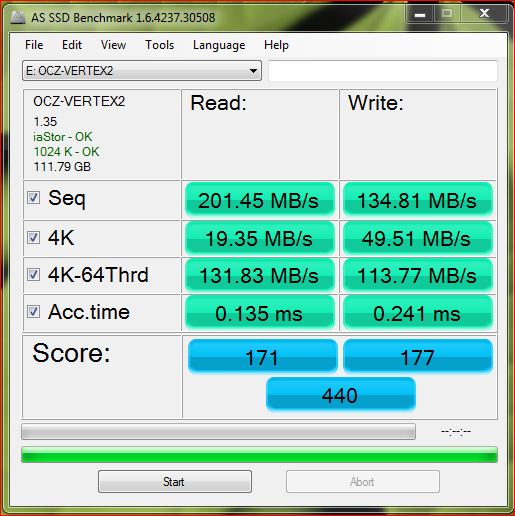New
#531
According to your MB specs, the 6Gb port has a Marvell controller, I had the same problem with my Asus MB, I was getting less than I should on the 6Gb Marvel ports but soon as I moved it to my Intel 6Gb ports the reading went up to what they should be. Unfortunately you don't have that option.


 Quote
Quote