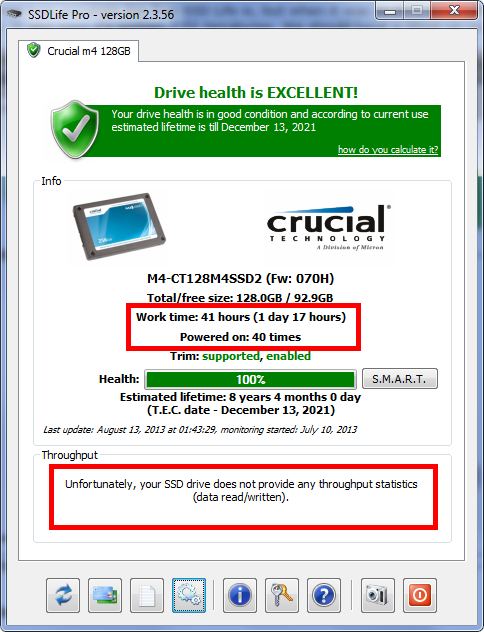New
#1311
Yes I know the SSDs are pretty reliable and I'm sure I'll die before one of my SSDs. However the first 840 Pro I had went from a AsSSD score of 1183 to under 300 in less than a week under normal use. Because of that I'm really paranoid and watchful of any performance decreases.
The 4K read/write on that drive went from (as I can best remember) 54/131 to 27/48 just before I returned it. Still good numbers, but I didn't pay $239 to have a $150 drive.


 Quote
Quote