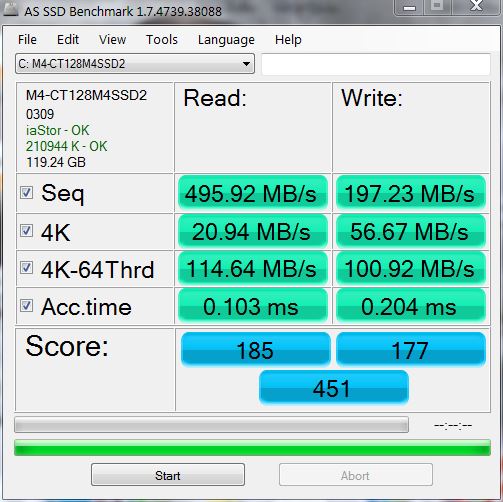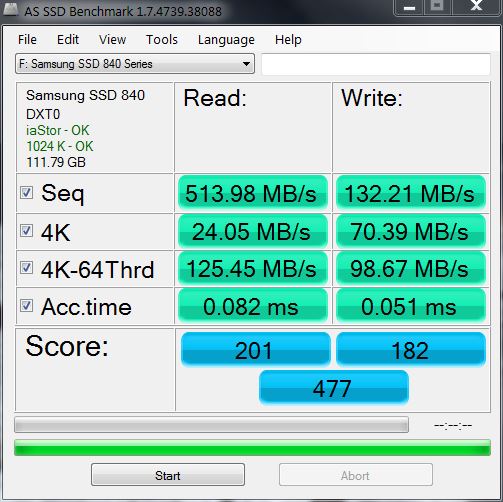New
#1401
Show us your SSD performance 2
-
-
New #1402
Expand SATA ports with PCIe card
For those interested in the performance numbers when expanding SATA SSD device capacity using a PCIe card. My mobo ports were filled, so had to go PCIe.
-
-
New #1404
whs,
I'm not sure what you mean. Do you think the numbers are too fast for an SSD bridged thru a PCIe card?
Before purchasing, I checked with a SIIG tech who said to expect the PCIe mounted SSD (and 3 adjacent PCIe SATA ports) to be slower than the same SSD connected directly to on-mobo SATA ports. He reasoned that the PCIe SSD had to go thru more circuitry and therefore was slower, even though when plugged to x16 slot to main frontend bus.
I did try both ways. Interestingly, the SSD's SEQ. READ was faster, WRITE was slower (than mobo port) when on PCI slot. But when connected directly to 6Gb mobo port, the SEQ. WRITE was faster, with READ being slower (than when on PCI card). That was strange to me. Maybe I'll post the two readings here side-by-side.
-
New #1405
I would not disect the nums to the nth degree. Overall it looks like several of my SSDs that are Sata attached. And even if they were a bit different, in real life you would not notice it. It is the access time that drives the performance.
I just don't understand why everybody gets so excited about those measurements. They really don't mean much for your daily operation. At best they are good to determine whether there is a serious problem - e.g. misalignment.
-
New #1406
I agree, the numbers are so close to each other, it really doesn't matter to me. In fact, I haven't run a bench on mine for over eight months. I'm not an OC'er or techie. I like to have them around, but I don't have the inclination. I'm more interested in SSD reliability than top performance, which is why I started with Intel SSDs. Then Crucial M500s got so cheap, I had to switch.
I ran these recent benches to see if the tech at SIIG was right. I just wanted one particularly fast SSD for a cache drive for Adobe stuff. I always thought the closer you get to the frontside bus, the better. I was surprised when he told me otherwise.
The other reason is I don't often get a chance to give back to this forum for the help they give me. I thought sharing the PCIe card info might help others who need more SATA ports. However, I did do a comparison out of curiosity, see below; and put together a short vid for the YouTubers.
https://www.youtube.com/watch?v=RwMhbsgShns
-
-
-
New #1409
Michael your 4K read/write scores and access time on both SSDs are really good, your machine should work fast. The alignment on your M4 drive is odd, but OK. Usually it is 1024K, maybe Wolfgang can speak to that.
I used Samsung Magician yesterday and there is a new version of it and new Firmware for the 840EVO. Rapid mode can now be invoked on the 840Pro now.
(The M4 has a newer firmware than what you have)
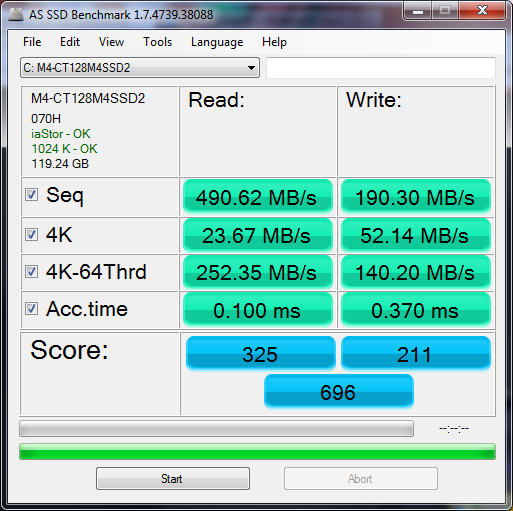
-
Related Discussions


 Quote
Quote