New
#11
Thank you for your help, but unfortunately, still reverts back to normal. I'm wondering though, could this be a problem?:
You see how it says display 1|2 in the color management? When I click identify monitors the 1|2 shows up on the screen. But when I do Identify in 'Screen Resolution' it just says '2'. So maybe it is switching back to the generic plug and play...


 Quote
Quote