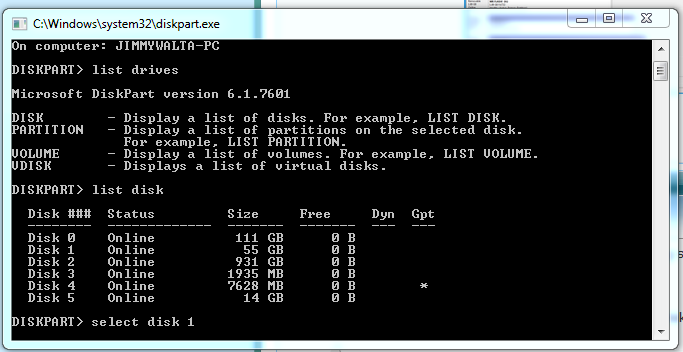New
#1
SSD partition problems? advice neaded
Hello again 7 Forums!
My Corsair Force GT 60Gb SSD is behaving very weird and i'm hoping some SSD intelligent people can help me. let me just make a list of the problems I am seeing below:
also note:
this is NOT my boot drive ANYMORE it used to have win7 on it but not anymore. i plan to use it solely for games now.
1. I can't update the firmware from corsair for some reason because the installer doesn't even detect my drive. any advice? the corsair forums are junk
2. I can't run "HD tune pro" write tests because it thinks the drive is partitioned i guess???
3. read speeds are low and write speeds are just pathetic using CrystalDiskMark
4. I also seem to be missing ~4Gb of space (im thinking its a lost partition or something)
i have attached a screenshot of all the SDD info i have, maybe someone can help me. i dont see any extra partitions so i don't know what is going on, but if anyone can help me get this drive running the way it should i would much appreciate it!
my SSD is Disk 1: Drive G:
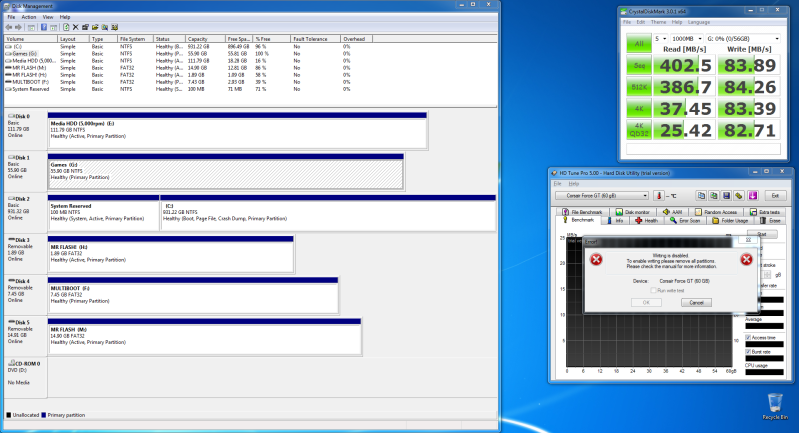


 Quote
Quote