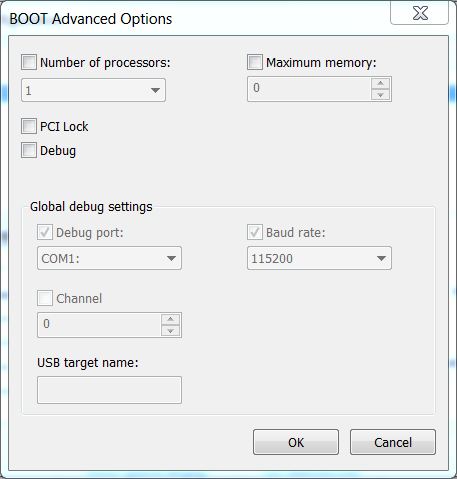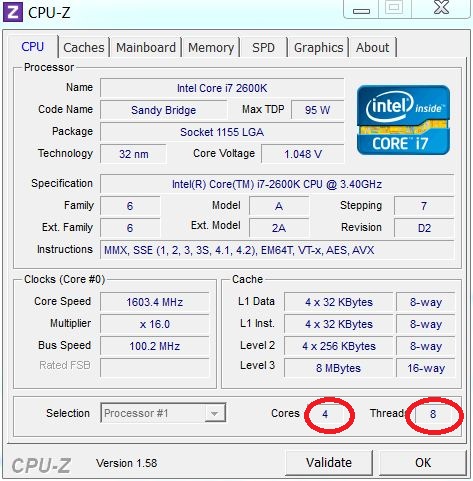New
#1
Phenom II only showing 2 processors - HELP
Hello to all,
I hope this is a good place to post this. Today I upgraded my X2 processor with a AMD Phenom-II X4 965. Put it in, booted, went to bios and optimized default setting and saved. Reran the system performance and it increased, but noted that the cpu gadget only showed two cores. Downloaded CPU-Z and it only shows two cores. Can anyone point me in the direction of getting this issue solved?? Thanks for any assistance.
Glenn


 Quote
Quote