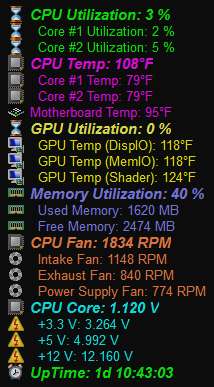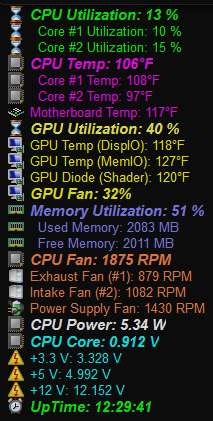New
#1
Question About CPU Fan
I have CPUID installed on my PC to monitor the heat, fan speed, etc. I don't ever get any high temps, but I notice I can clear all the stats before I go to bed and in the morning the minumum CPU temp is maybe 35 C and the CPU fan speed is 0. It appears the fan stops working when the temp gets low. This does not sound right as I would think it should work all the time, maybe just not as fast when there are low temps. Do any of your CPU fans stop working when the temps get low?


 Quote
Quote