New
#11
Set it to "enable if no ext PEG" and see what happens.
Set it to "enable if no ext PEG" and see what happens.
It sounds like the BIOS is not detecting that card, and it just defaults to the onboard. If there is a newer BIOS available for that motherboard you could try updating it. Other than that I don't know what to tell you. If you do decide to flash the BIOS read the instructions very carefully before hand and make sure you understand them. Print them out if you have to. If you do it incorrectly you could turn the motherboard into a big paper weight.
ok thanks for the help everyone.
Sorry for the confusion, alpha covered what I meant. PEG is short for PCI express graphics.
I was explaining I have an Athlon system with onboard graphics too, it is all I use on that machine, no discreet card. IT won't display anything if I power off and then on. I have to power on, wait a length of time, pull the power cable and hit the power button, then my display comes back.
There is a bios update , description: Disable PCI prefetch
Think i should give it a shot?
GIGABYTE - Motherboard - Socket AM2 - GA-M55plus-S3G (rev. 1.0)
With this issue I would try it, but save a copy of your current BIOS in case. Follow the flash instructions carefully.
Which BIOS is installed now?
A couple of ways to find out your BIOS version.
1. When restarting if you can get a display it will be listed on one of the screens before Windows starts.
2. Download Speccy - System Information - Free Download let it read the system then click motherboard and will show the version of BIOS.
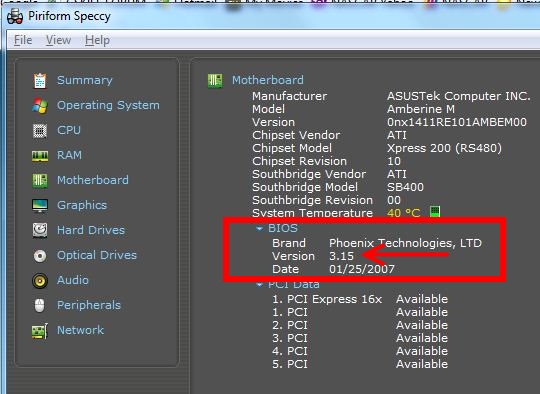
Windows 7 displays it on the System Information screen. Type System Information into the start menu search box to find it. BIOS Version/Date will be part way down the page.
EDIT: There may be other updates fixes included in previous BIOS updates not listed for that update. You only need to Flash to the latest one but it includes any and all updates in any previous BIOS releases. Its cumulative as you go to higher versions.