New
#1
Unknown Device
-
-
New #2
Hi,
Does this link help at all? It looks to be a chipset driver issue????
https://www.vistax64.com/drivers/165...i-awy0001.html
Regards,
Golden
-
-
-
New #5
you may find some information at ACPI\AWY0001\2&DABA3FF&0 the drivers for this divice are not installed - computer help forum. In fact googling with ACPI\AWY0001\2&DABA3FF&0 comes up with a lot of information.
-
New #6
This link solved my problem. unknowndevices - A utility to identify "Unknown Device" devices in Microsoft Windows - Google Project Hosting
-
New #7
Related Discussions

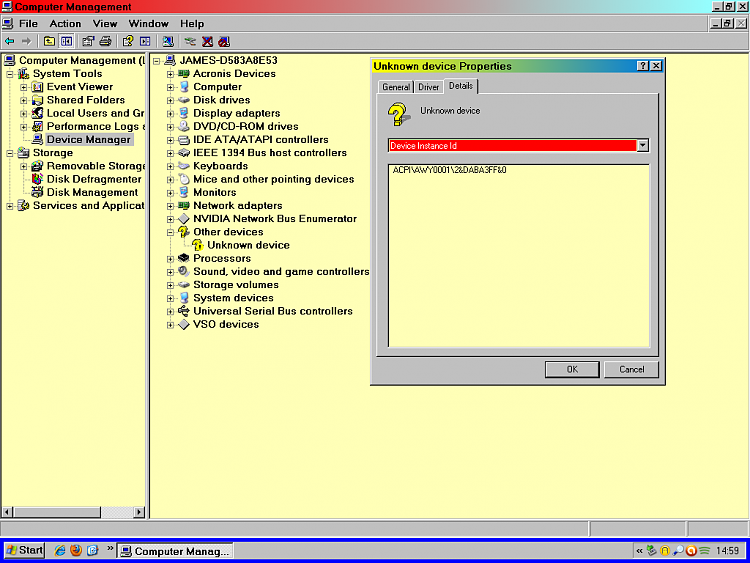

 Quote
Quote