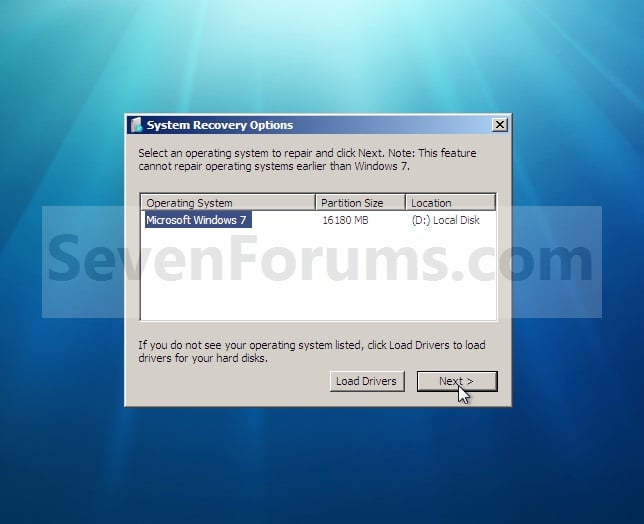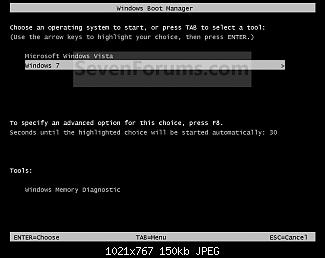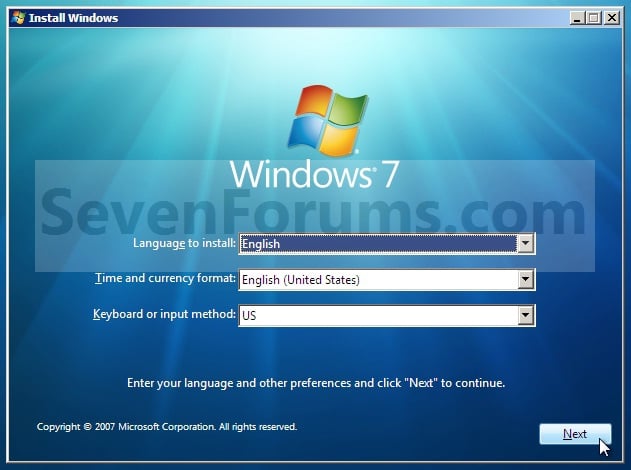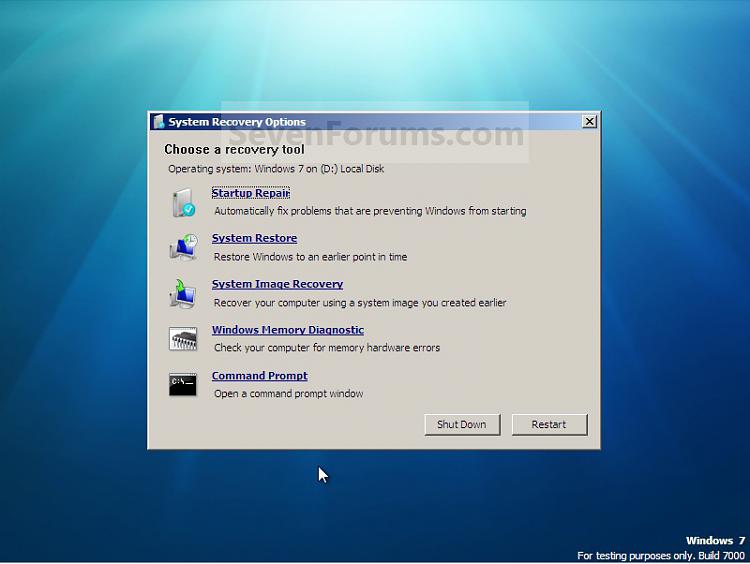New
#1
Boot Manager Image Corrupt!
Hey Folks,
After a longtime i'm posting on the site.
Issue: Every time i'm booting my laptop i keeping getting Boot Manager Image is Corrupt followed by BSODs.
Steps I tried: Installing the OS again but after copying the systems file from the CD/DVD when the system is about to start the installation of the OS i get the BSOD again and back to square 1.
Does this mean my HDD is bad and i've to replace it or are there any hope of getting it back????? kindly help!!!


 Quote
Quote