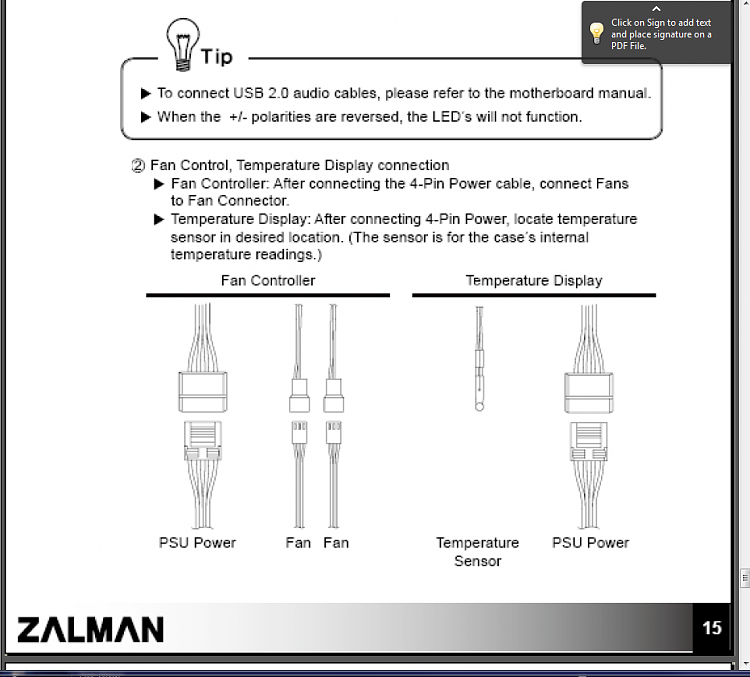New
#1
Zalman Z9 plus case fan controller
I bought the Zalman z9 plus case and my friend helped me hook it up and very thing but I have noticed that the fan contrer does not control the fan speed but it does control the led lights brightness can anyone show me a pic or vid of how to properly set it up?


 Quote
Quote