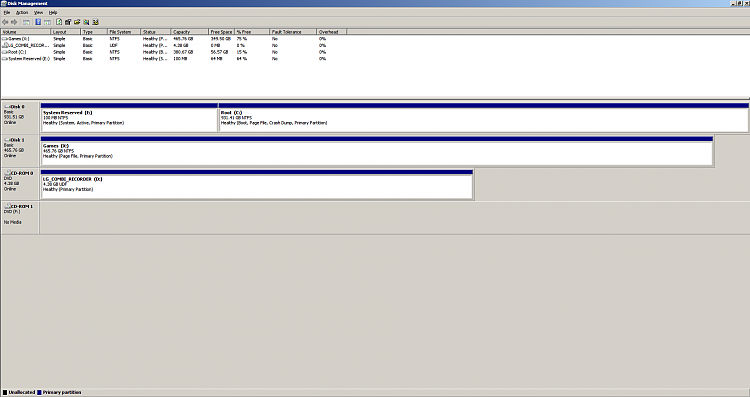New
#1
Problem after merging partitions Windows 7: Only 380GB/931.41 usable
Hi, a few months ago I created a partition on my C drive: Z:\ using "Partition Magic" because my C drive would only let me shrink to ~3GB. The Z: drive was ~500GB, while the C: drive was left with 380GB. I decided to merge the partitions, seeing as it made no difference in performance, using Windows 7 disk management. I backed up all my data to the C:\ drive from Z:\ and deleted the Z:\ partition. I then right clicked on C:\ and clicked extend. When I clicked the finished button for it to merge, an error popped up. I don't know what it said. The partition reads in Disk Management:
Root (C: )
931.41GB NTSF
Healthy (boot, page file, crash dump, primary, partition)
Yet in My Computer, it says:
Local Disk(C: )
56.0GB free of 380GB
I am missing 551GB disk space, and I don't know what the problem is. I have tried restarting already.
Thanks :)


 Quote
Quote