New
#1
System Slows After Adding Second Hard Disk
Hi! Can someone help me out? I just installed a second hard disk on my MSI GT780 machine with 8GB of RAM, both drives are detected working perfectly.
The old hdd, a generic 5400 rpm, is mainly for storage and the new one, 7200 rpm is where I installed my OS. Both are 500GB in capacity. The only thing I noticed is that I'm getting some lags, CPU usage would spike up to 90-100%, RAM never goes over 50% while gaming (Batman Arkham City and Battlefield 2).
This never happened before I added the 2nd hdd and before then, I can have 2 games in the background (GTA4 & Battlefield 3) while browsing and music steaming with no problems at all.
I updated the motherboard and VGA drivers after a fresh install on the new hdd.
I'm using a 64bit W7 Ultimate using the same installer I had for the old hd.
Thanks!

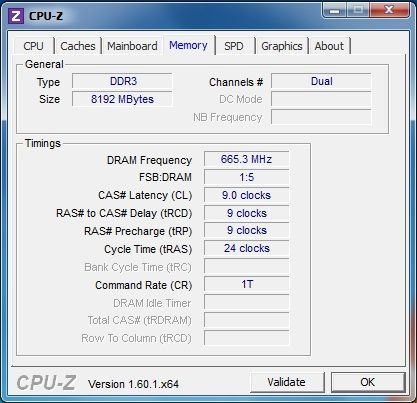
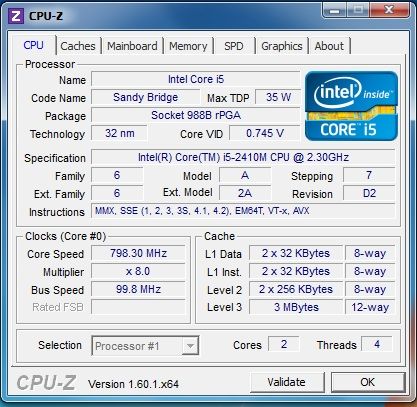

 Quote
Quote