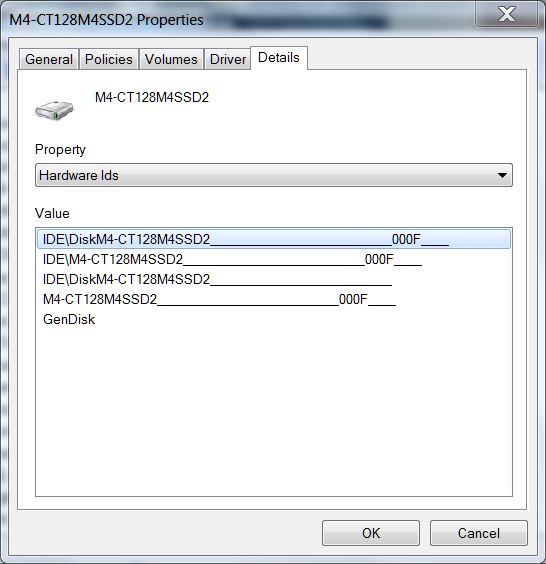New
#1
m4 SSD firmware update utility 0309 error 0XC0000098
When I press continue so the update restarts like it suppose to when it updates then after a few seconds later my computers gets missing file /grldr.mbr error and then a status 0XC0000098 then my computer reloads and ask me if I want to run m4 ssd and from the look of it it looks like the update went though. But that leaves me with the error and missing files or maybe corrupted files?


 Quote
Quote