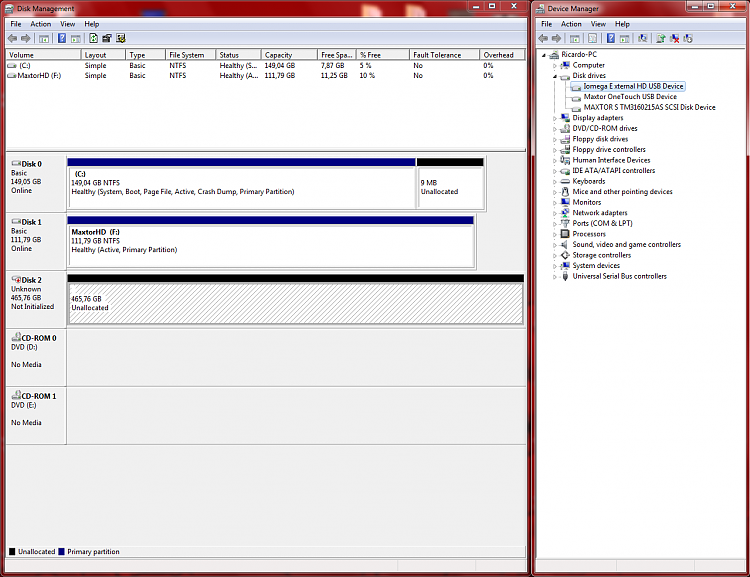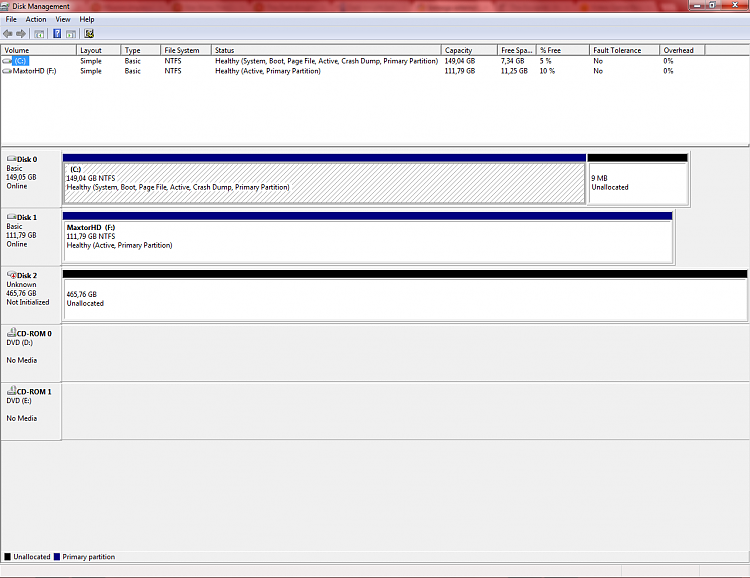New
#1
Iomega external HD not detected by any computer
Hi!
I have an external hard drive of 500Gb from iomega, and it stopped working recentely.
It is not detected in Windows 7 and from what I know so far this is what I realised:
- It appears on "Device Management" and it says to be working properly
- No message of windows on the bottom-left corner saying that the drive cold not be connected
- It does not appear on "My Computer"
- The above applies even if I start in "Safe Mode"
- BIOS detects it when I try to change how the windows is botted
- the Hard Drive light flickers normaly when I connect the power supply
- Already tried to change the USB cables but the problem presists
- Tried in other computers, with the same results listed above
The problem is that I have important data that I want to recover from the drive, so fromating the drive must be the last resort.
Thanks in advance for your time :) and sorry for my english


 Quote
Quote