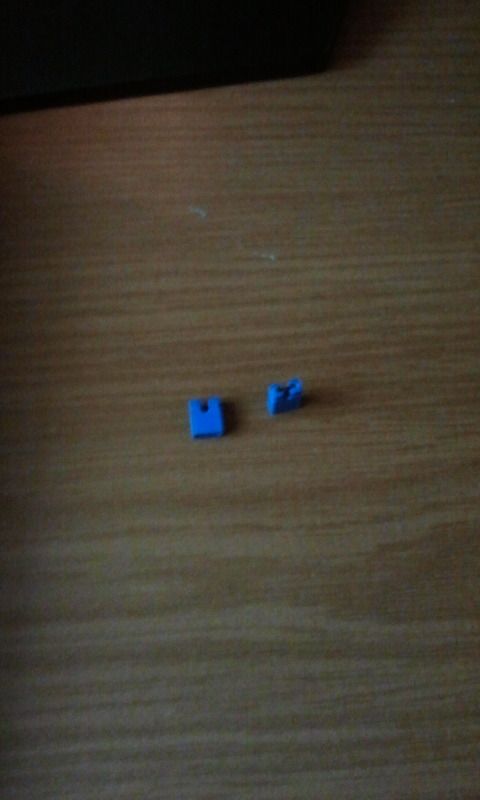New
#1
Computer is not booting at all.
Hey everyone I am back again with another problem as usual!
I just moved back to my home town and I had sent my parts through the airport with me. Probably the mistake I made. I had not used anti static bags but I used bubble wrap to try and protect the parts. I had to purchase a new computer case, I had just got it today and have put everything inside the new case. Now the computer will not boot, I have properly connected everything and have double checked the cords, I can hear the power in the power supply just a low humming noise, as usual. But the only problem with the motherboard the green LED light is not lighting up while looking through the side panel so I am wondering if the motherboard is shot.
My motherboard is made from Foxconn. My computer was working before the move. Ill have to test my power supply with the paper clip trick but any advice would be appreciated thank you!


 Quote
Quote