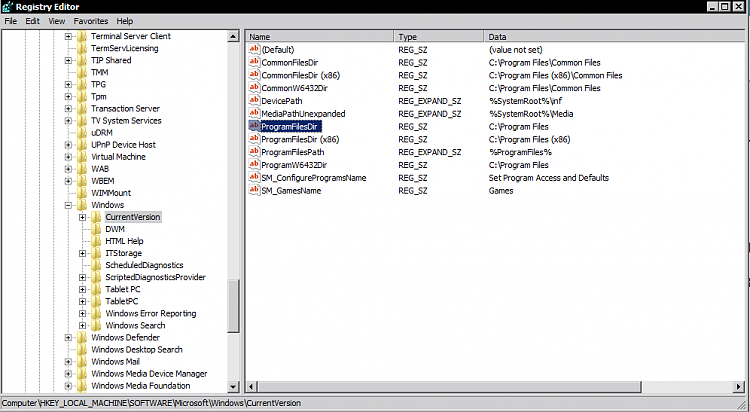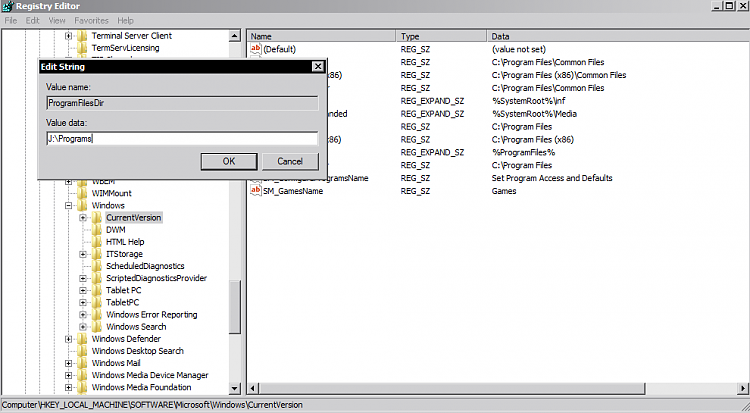New
#1
Have 2 disk drives want one to be my main one
So i just reformatted and had to do some things to where i have 2 disk drives now under computer.
Local Disk (c: ) and New volume (J: )
Now the reason why I have 2 is because after I reformatted something went wrong to where my what should be 1T C drive only has 100G so i did some changes to where not i have another drive J thats has 900G on it but now C drive still have program files (x86) on it and stuff and whenever i want to download something it wants to put it on my C drive not J so how do i make it to where all my files and downloads go directly to my J drive?


 Quote
Quote