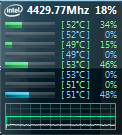New
#1
CPU (Intel i7 2600k) Overclocking itself - unwanted, generating heat
If you look at my system specs you can see my build. The CPU is set to run at 1.6GHz normally - then go to 3.4GHz for normal activities - then go to 3.8GHz for high-performance. Even at 3.4GHz it flawlessly handles anything I've thrown at it because the most strenuous thing I do is light gaming.
Now for some reason, it seems one core is always at almost full usage, and the thing has overclocked itself to 4.4GHz. That is way beyond default settings. It's sitting at about 50 degrees Celsius right now, which is more than what I want. I want it around 30, which it used to manage just fine, only reaching 40 when I'm gaming.
The problem gets even worse when I play Minecraft, which should be a very low-intensity game for the CPU and GPU. Instead, the GPU sits at about 65 degrees celsius, and the CPU goes to 4.4GHz again and the cores go up to 60-70% usage and the temp just keeps going up.
Is there a problem with my hardware, or is it what I'm running on the computer?


 Quote
Quote