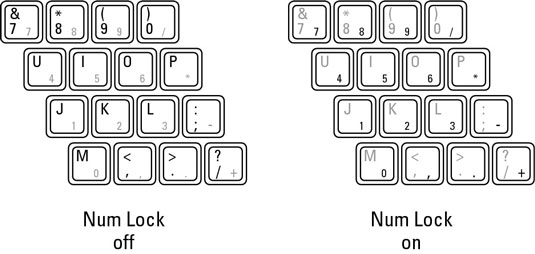New
#1
Laptop's keyboard is not working
Hi every one!
Day before yesterday I bought an external usb keyboard for my laptop.
I just wanted to improve my typing thats why I bought an external usb keyboard because its very hard to use laptop's keyboard for fast typing.
Before plug in external keyboard I noticed that every thing was fine,I mean my laptop's keyboard was functioning well and also after plug in it was functioning well.
I don't know what happened after half an hour, I notice that my laptop's keys are not functioning properly.
When I press '' i '' it shows 5
''o'' shows 6
'' p '' shows *
'' j '' shows 1
'' k '' shows 2
'' l '' shows 3
'' m '' shows 0(zero)
But external usb keyboard was functioning well.
I plug out the external usb keyboard but the problem was same.
Then I reboot the system but still it was the same problem.
I checked its driver and it is showing this is working properly.
Am I facing the problem due to external usb keyboard or something else?
Please help me to fix this problem.


 Quote
Quote