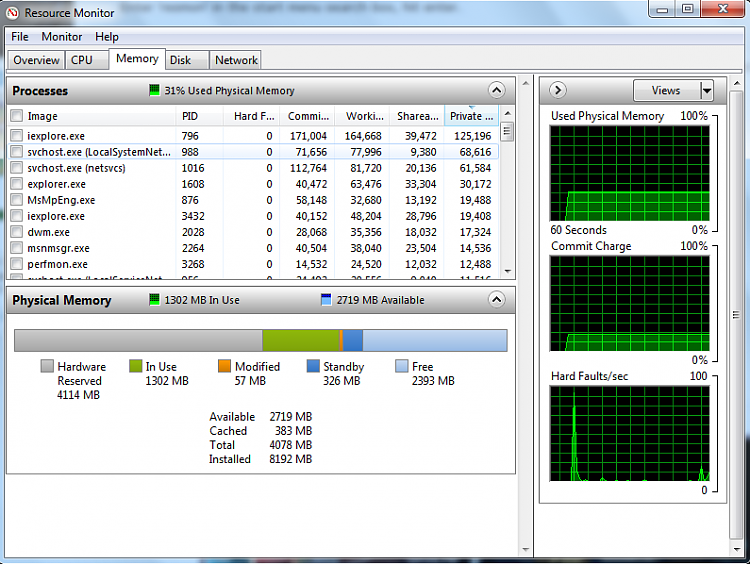New
#1
8gb ddr3 windows 7 ulitmate x64 3.87 usable
i am running
AMD QUAD CORE FX-4170 4200MHz Bulldozer
8GB DDR3 memory (2 x 4GB 1333MHz)
ASUS M5A78L-M/USB3 Motherboard
680W G7 Power Extreme ATX PSU
ASUS NVIDIA GeForce GT610 2GB Graphics Card
Anyway my problem is that in windows 7 under system, sometimes it will say i can only use 3.87gb out of 8gb memory i have also noticed that in my bios it does not always register 8gb but in windows it will. I no my board can support this memory because it can support up to 16gb so why in the bios does it not always register 8gb and why in windows does it not always let me use the full 8gbthanks (:


 Quote
Quote