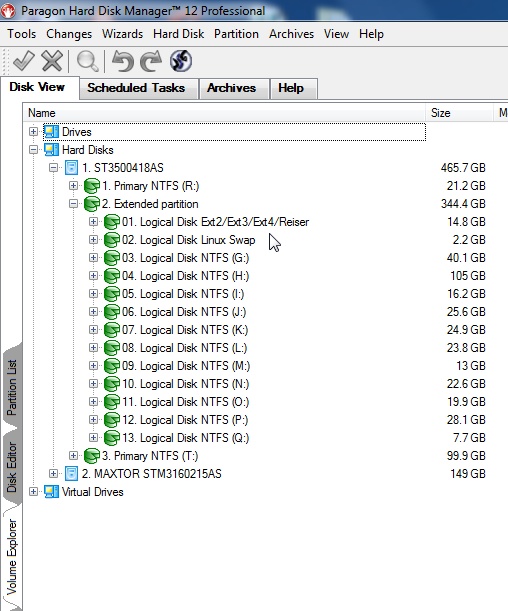New
#11
A guide on partition a hard drive
-
-
New #12
ok can someone do some converting for me, how much would 160gb be in mb?
-
New #13
Figure 1000 MB equals 1 GB.
So 160 GB is 160,000 MB. Just add 3 zeroes.
-
New #14
Thanks alot
-
New #15
Ok so i created my partition, please take a look and see if i done it correctly:
-
New #16
It generally looks OK, but.....
I think you will have to reformat the Linux partition to another file system. It's now NTFS which is used for Microsoft operating systems. There are several Linux file systems, but I don't know which you should choose.
You should confirm that Linux can be installed in a logical partition as you now have.
-
New #17
-
New #18
Hello.
It may be better to use WUBI Linux to start with instead of doing the install. It actually installs into Windows and can be booted as usual but does not create any confusion when/if it ever needs uninstalled/removed.
-
New #19
One more thing is there a limit to how many partitions you can have because since my C drive is fairly large i am thinking it would be a good idea to split it up, is it safe or leave it as it be?
-
New #20
Partition / Extended : Logical DrivesThe Windows Master Boot Record (MBR) partition structure supports a total of only four (4) partitions per Hard Disk Drive / Solid State Drive, they can be either 4 Primary partitions or three (3) Primary partitions and a single (1) Extended partition,
Related Discussions


 Quote
Quote