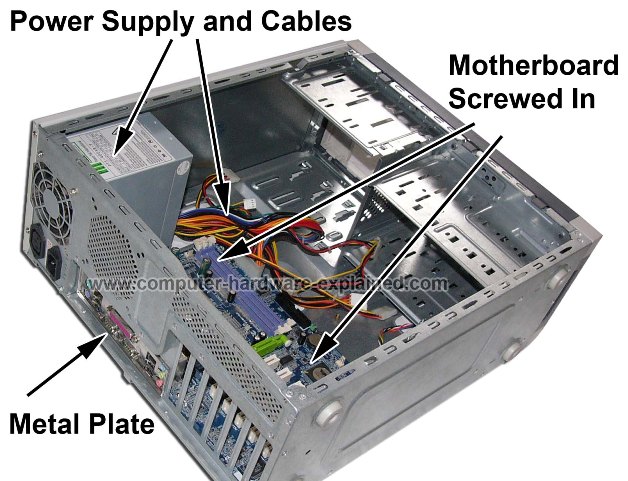New
#1
Computer shut of and wont turn on.
Hi, today my computer turned off randomly and i cant get it to start again.
When i try to turn it on the fans doesen't start but a blue light in my computer is on as usual. Its like the computer is on, exept the fans. My monitor isent responding either.
This have happened a few times this week but i have had it going again after i have turned the power source of and on. Could it be something with the smart fan?
And if, how to i turn it on/off without starting the computer.
Sorry for my bad knowlegde.


 Quote
Quote You mean the little box in the corner of the inside? Where the powercable is connected to?
You mean the little box in the corner of the inside? Where the powercable is connected to?