New
#31
This seems a bit odd to me but lets try a different photo viewer. I suggest you try the free viewer "Irfanview" this you can download from here:
Download IrfanView Free
Try your images in that.
The reason I am a bit sceptical is that you say the sample photos on your PC show fine, it's just the ones from your camera that are poor. Can you have another try at lookng at the file size of one of the images. As I said before this is straightforward just right click on the image in the folder where you saved it. click "Properties" right at the bottom of the list and look for the size. it will look like this:
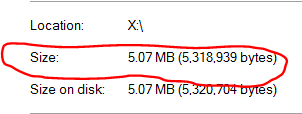


 Quote
Quote