New
#1
Unable to find Registry Value on Login
Hey Folks, :)
I get the error: "Unable to find registry value" when i'm logging in my Windows OS everytime since this morning (IST). And there is no wallpaper, taskbar nothing just a blank desktop screen.
So, I have to run the explorer through 'run' command only and then it is back but still I'm not able to launch all the apps from taskbar or from the start menu & while checking in the Task Manager this is how it looks:
Over here as you can see that CCleaner is running in the background but its not showing up on the desktop. So, I can't access CCleaner to fix my registry.
I want to know and understand:
1) What are the possible cause for this issue?
2) How to fix this apart from CCleaner?

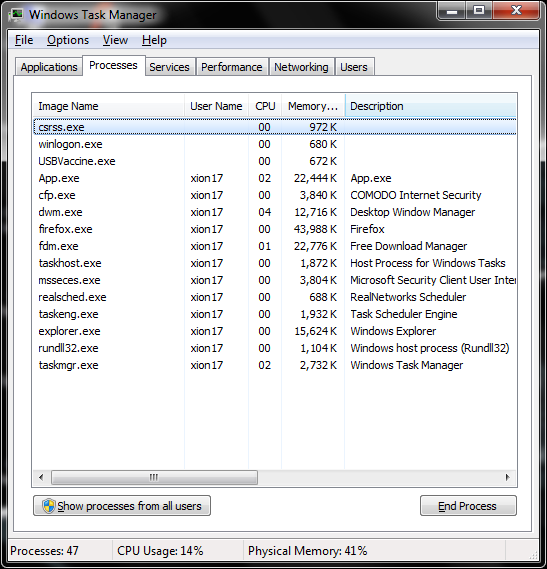

 Quote
Quote
