New
#1
No AHCI ????
-
-
New #2
Sorry if im wrong but Usually AHCI is a separate from the RAID/IDE menu within the BIOS
-
New #3
No, in my bois there is a selection under Sata operation, I can only chose RAID and IDE, but the mobo manual says that I should also be able to also select AHCI.
Here is the manual for the computer:
http://bizsupport1.austin.hp.com/bc/.../c00771559.pdf
Its on page 2-7, or just search the document for ahci and it will take you there.
-
New #4
I see, however from experience i have always found the enable AHCI option to be elsewhere in the Bios Menu where i have been required to enable it, although in some cases i have had to obtain a copy of the relevant OS with AHCI integrated because the AHCI option have been hidden by the manufactures
-
New #5
Well The bios is fairly minimal, I have already looked through the other options. It is probably because either HP decided to block the option for AHCI or for some reason it isn't showing up for me.
After some tinkering I managed to get it into RAID mode, and my disks are not in any array,but I am now wondering if it is still passing AHCI commands like NCQ for example...
-
New #6
Unfortunately AHCI is not available on your board.
HP dc7700 guide:
"Support for specific Computer Setup options may vary depending on the hardware
configuration."
See the last line in the thread.
HP Communities - DC7700 AHCI - Enterprise Business Community
With HP using different boards and board revisions, it's possible to get a board without AHCI capability.
-
New #7
Hmm, ok I can understand not being able to use it if there was an incompatibility, but my board does support it based on the following information from intel:
http://www.intel.com/content/dam/doc...-datasheet.pdf
In case anyone was wondering I have the following southbridge: ICH8DO.
According to the manual for southbridge, intel claims that AHCI operations should be fully compatible for it. Unless HP is pushing out a generic bios for the entire line of dc77** small form factor pcs.
-
New #8
What Intel says and what HP enables are two different things.
This more than anything. It also makes for easier support on HP's part when they do that sort of thing.Unless HP is pushing out a generic bios
Related Discussions

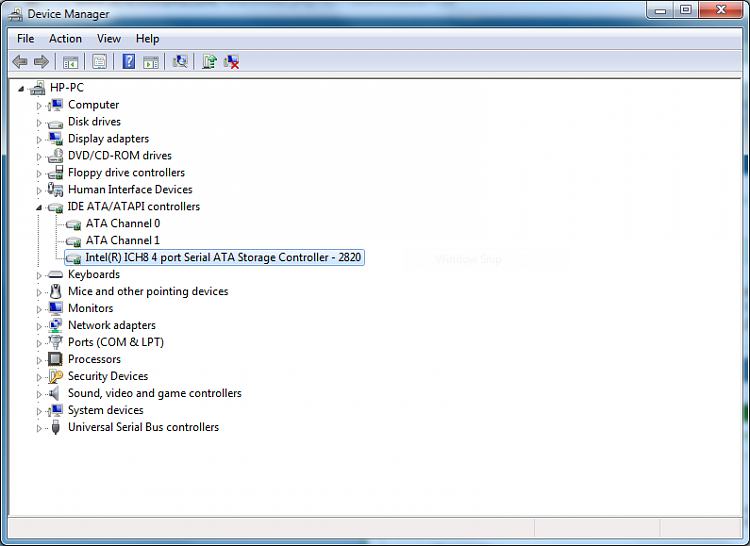

 Quote
Quote