New
#1
Time For A Upgrade?
This is my current computer specifications:
Windows 7 Professional x64
Intel(R) Core(TM)2 Quad CPU Q9559 @ 2.83GHz 2.83 GHz
8.00 GB DDR2 Ram
Some additional information from CPUID
Results from Crucial system scan
CPUID shows my current memory as PC2-6400 (400 MHz) but the Crucial scan says I have PC2-8400 and Crucial recommends I purchase PC2-5300.
Can someone explain what all this means to me?
I am into photography and my main application is Lightroom 4 with Photoshop CS6 for more advanced edits.
I would prefer to upgrade my entire system to something built around a Intel Core i7 3700 processor and 32 GB of DDR 3 ram. Maybe next year but not now, cost is just out of reach. I can purchase the Crucial recommended ram, two sets for a total of 16GB at Amazon for $300. How can I be sure I am spending my money wisely? How can I test to see if my computer is slow because of a lack of ram?
Any advice would be appreciated....Floyd.

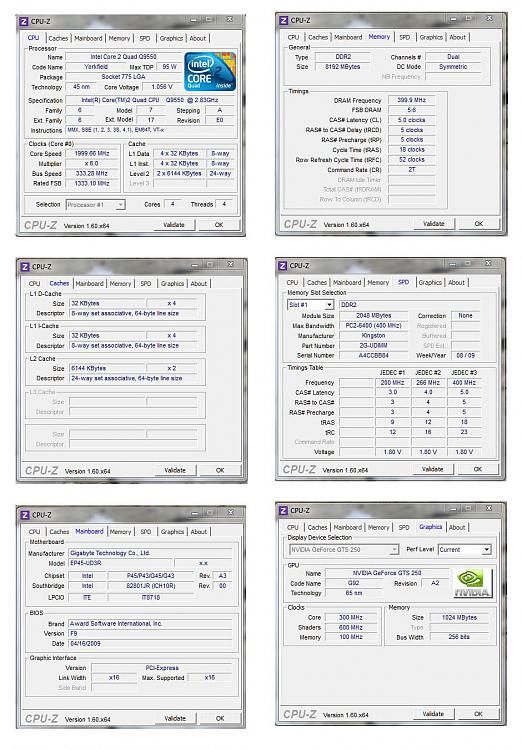
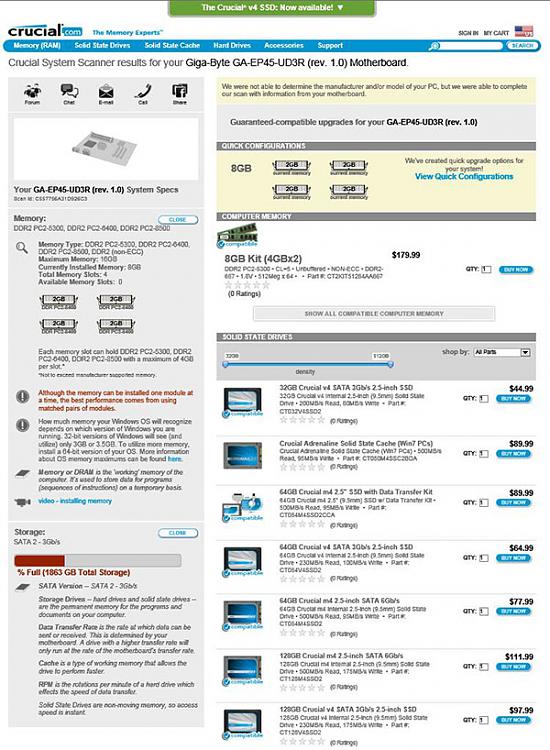

 Quote
Quote