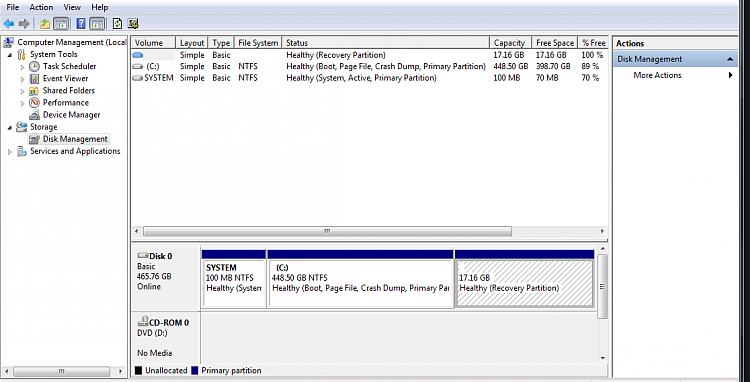New
#1
How do I repair my recovery HDD on my Toshiba Satellite
Hello everyone,
I bought a used Lap top off of a former classmate of mine and after using it for about 6 months, I decided to do a complete factory restore on it to clean it up. I do not have any recovery disks so I need to do the factory restore using the HDD.
for some reason I can not run the factory restore. I follow the correct steps (FAQ :: How do I run a System Recovery? :: Support :: Toshiba :: Computers, Laptops/Notebooks, Tablets, Televisions, DVD and Blu-Ray Players, Camcorders, Storage, Accessories, and more) but it will not go into the restore mode. It just beeps and starts windows 7. Is my recovery driver corrupt? How can I repair it?
I have a Toshiba Satillite and it is running Windows 7. I think it might have originally been running Windows XP and the previous owner upgraded to Windows 7. I've lost contact with the guy I bought the lap-top from.
See attached for a screen shot of my drivers.
I hope someone can help me out!!
Thanks,
Ro82


 Quote
Quote