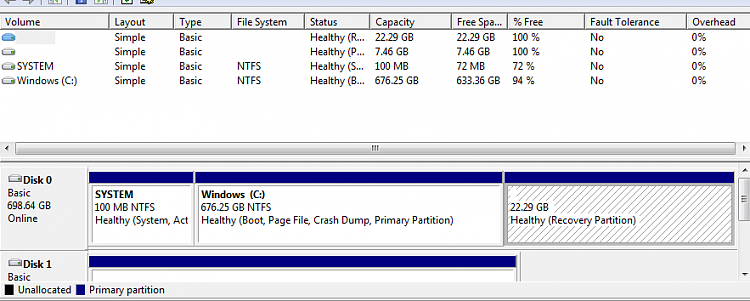New
#1
Disk partition
Hello,
Please excuse my jumping in this thread. I have a question(s). I purchased this Samsung Chronos used a few weeks ago. I don’t understand all of the research I have been reading on Disk partition. I have read in the Samsung user guide that the Disk partition can only be performed one time after the 1st startup. If I get a snip of the Windows 7 disk management screen, can I post it here and get advice on its status... if so, how do I take the snip?
“Windows 7 home premium SP1 64bit”
Thanks in advance,
Dennis


 Quote
Quote