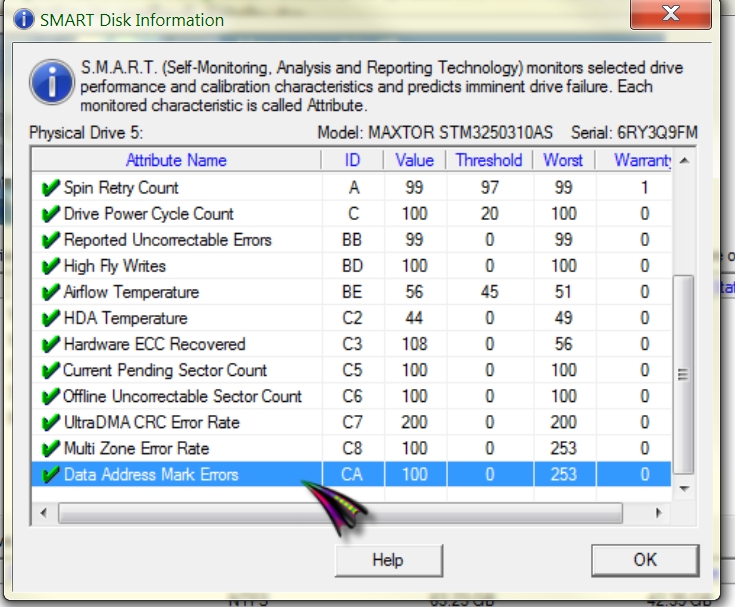New
#1
Win 7 Cannot Format Ext HD
I have a Maxtor Sata 250 GB hd that I had in a computer at work that failed (the computer will no longer boot up at all, even into the bios, so I'm assuming it's not the hd). I put the hd in a Calvalry ext case and connected it to my home system via USB. The ext case works fine with other hd's, and Windows can see this drive and give it a partition, but it cannot format it or diagnose it for errors. Is the drive shot? Thanks.


 Quote
Quote