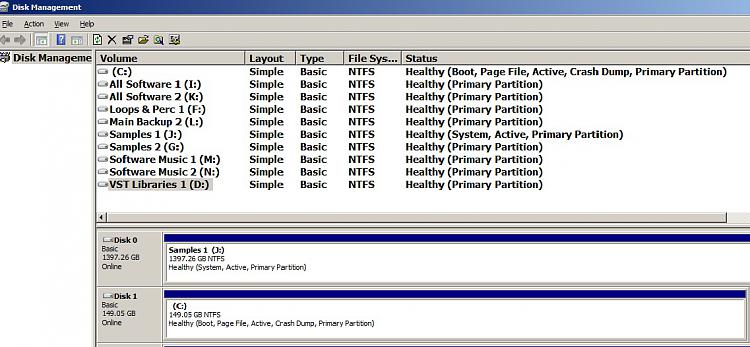New
#1
Disk Management properties seem incorrect
I recently re-installed Windows 7. I have 2 internal drives and the drives properties seem incorrect in disk management.
The System drive's properties are listed as
Disk 1 (Boot, Page File, Active, Crash Dump, Primary Partition)
The data drive's properties are listed as
Disk 0 (System, Active, Primary Partition)
I believe the System drive should have System as one of it's properties
...and the data drive should not have System, Active as properties.
Should I change these properties and how can these properties be changed? Also the Disk number are reversed. Should the disk numbers be corrected also?


 Quote
Quote