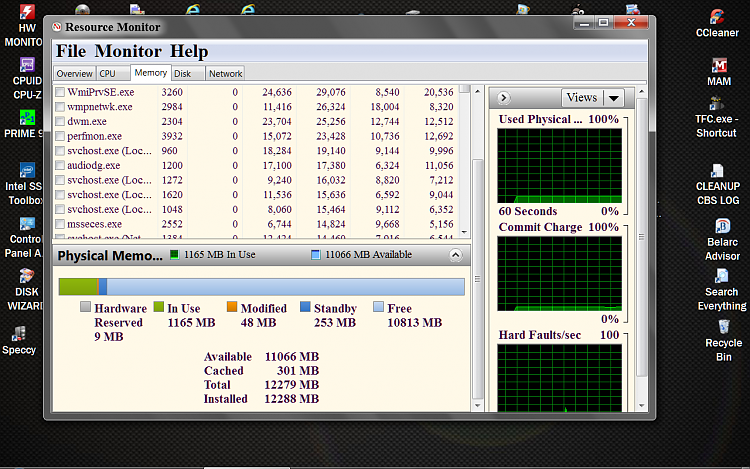New
#1
RAM issue on 7 Professional 64 bit
I recently updated my Realtek audio driver and found that upon restart I could no get any display. After disassembling and reassembling my computer several times I finally got it up and running again but with a major performance issue. Out of the 16gb of installed memory i have installed on my motherboard it use to be that 12 were detected by windows and 8 were usable......now it says 12 detected and 2 usable. Being a 3d modeler and video editor this is unacceptable. Can any one help?
msconfig has all ready been checked.


 Quote
Quote