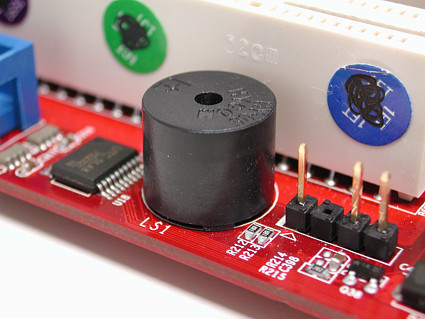New
#11
Ok, a bit confused here. Since my case's front audio is AC'97, I should use the discrete pins & set the BIOS setting to AC'97 - or - since this is a newer mobo, use the Audio Plug & still set the BIOS setting to AC'97?
Using previous mobos, when I hit the computer's power button, a POST beep would come from inside the case (not external speakers) & I just thought that was the case w/all mobos.
I'll give the connections another try later tonight.


 Quote
Quote