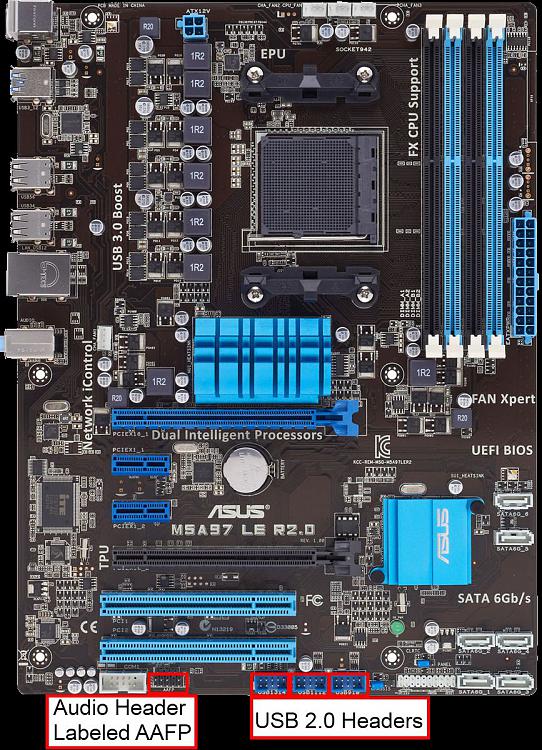New
#1
Upgrading
New Mobo: Asus M5A97 LE R2.0
New CPU: AMD FX 4100
Existing Memory: 2x Kingston HyperX DDR3-1600 - 4GB Total
But didn't realize the new Mobo doesn't have onboard graphics, so now I need to get a graphics card. Anyone know which graphics card would go well w/mobo & cpu from above? I'm leaning towards these Radeons. I don't play many games (yes old, but I still play RtCW, DOOM 3, Serious Sam which are the highest I have; but may try a few others, depending on the card). Cash is low, so these would be best in my price range.
Last edited by CJW; 08 Oct 2012 at 12:27.


 Quote
Quote