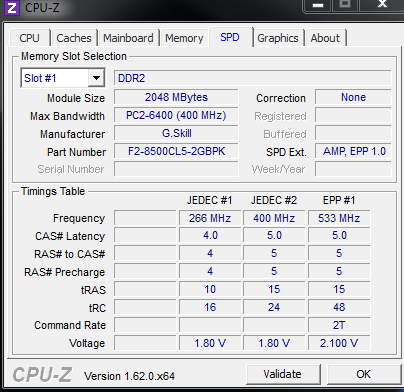New
#1
Low RAM Frequency on Laptop - 160Mhz of 333Mhz
Hello. This is a laptop so the BIOS is as simple as it could possibly be and it has NO options whatsoever of changing timing or RAM frequency.
I am running a 1x2GB PC2-5300S 555. On CPU-Z it tells me under "memory" its frequency is 160.7ish Mhz. But when I go to the "SPD" tab it shows me the timings table for JEDEC#1,2,3 as 200Mhz, 266Mhz and 333Mhz so my RAM is running below the minimum??
I feel like the laptop is running slower than it should and the WEI gives me a low rating(3.4)
Please help me out on making my RAM running faster.
Last edited by GrandServer; 04 Nov 2012 at 13:52.


 Quote
Quote