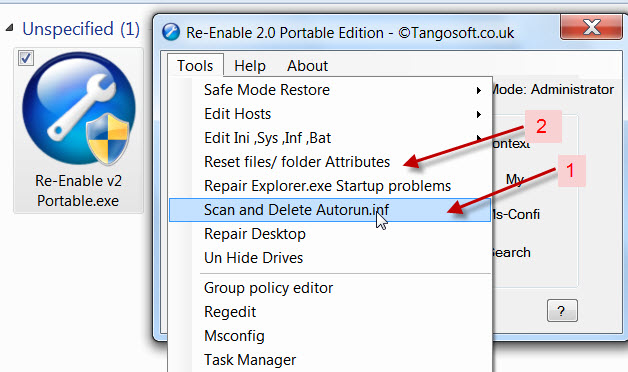New
#1
WD external not showing any files or folders, Sure it has stuff on it
Hi, I've had this Western Digital 1 TB External Hard drive since mid 2010 and have had no issues till now.
It has 700-800 gb of stuff, basically all my stuff on it. Earlier I was setting up a lan game so I plugged my external into a friends brothers laptop to copy the game across. It all worked fine and ran smoothly up until I left. (he has a bad history of viruses)
When I restarted my laptop and plugged in the external hard drive microsoft security essentials detected the virus "dorkbot!ink" and I let it be removed. I then went to access the wd external and when clicked on it opened and there were no files or folders apart from a folder called "RECYCLER" and a file called "Datainfo.cfg". At this point I assumed that the virus had deleted all my files on the hard drive with the "Recycler" and was "fake" showing my hd was full with "Datainfo.cfg".
The only reason I'm not sure is because when I deleted the "RECYCLER" folder and "Datainfo.cfg" (I shouldn't have deleted these) the hard drive still seemed to have the data on it (It showed full in My Computer). Also when I was playing itunes I can still play songs that were on the external hd which wouldn't work if the directory was gone would it?.
I'm not sure how to access it all again if it's possible, what should I do now?
I'd appreciate any help or tips people could give me.
P.s In folder options all hidden files are set to show so they're not hidden
I've attached a couple of pictures if that helps



 Quote
Quote