New
#1
Problem with WD external HD
-
-
New #2
Not sure, but I only see system on disk 0 part 1 C:\
no boot, active, crash dump, or page.
disk 1 almost looks as though it's a mirror of disk 0 - same size, different partitioning
I would shut down the machine and remove the external drive, the boot up and see what disk management says.
WD has a low level utility that can check the external drive or restore it to factory condition. It depends on what data is on your friend's dirve.
check the model for the correct software (although I think it's a generic utility)
-
Posts : 21,004 Desk1 7 Home Prem / Desk2 10 Pro / Main lap Asus ROG 10 Pro 2 laptop Toshiba 7 Pro Asus P2520 7 & 10
-
New #4
I shutdown the pc and reboot, disk management says:
Disk 0 which is drive C and D.
Plugin the external HD, pretty much the same with my screenshot on my first post.
-
New #5
what are the stats for both drives. Are they really both 149.05 GB?
What makes and model are the drives?
-
New #6
Disk 0 is Western Digital 7200rpm Hard Drive 149.05gb. No problem with this disk.
Disk 1 is WD 1600BEV External USB Device. My friend said maybe it is damage. Is there any way to recover his files?
-
New #7
sk0t0s,
I'm going to have to bow out on this... I need to get some sleep. I've asked ICit2lol if he would take point on this. I'll check back after I get some rest.
More info on your friend's machine would certainly help - what's on the drives, what os, have the drives been scanned and system specs (since it's not your machine - your specs won't help). You know the drill......
Thanks
-
New #8
Take a rest my friend. :)
There is no OS on the external HD, just some of his personal files. I have the disk with me right now. Maybe i will check it again when i got home after a few hours.
-
Posts : 21,004 Desk1 7 Home Prem / Desk2 10 Pro / Main lap Asus ROG 10 Pro 2 laptop Toshiba 7 Pro Asus P2520 7 & 10New #9
Ok skotos see what you need to recover because there is another way that doesn't use Windows if we get stuck.
Just let me know I am off to bed soon myself my friend but will be around in the am.
Bill hope everything is ok
John
-
New #10
Still awake....... I've been battling the stars for a few weeks. I've finally reconstructed one of my machines to semi-working condition. Out of five machines - 1 limped back to life. Lots of triage. Yeah, I'm ok - thanks John.
Before I go... see if the WD Data Lifegaurd Diagnostics can tell you anything (it's a generic drive test utility for WD).
A search of WD for WD1600BEV found nothing - I did locate WD1600BEVS (an internal drive).
since I don't have enough information to dig deeper, take a look at WD External drives - maybe a serial number can get you to the right place. WD makes you hunt - knowing the model isn't enough, you have to know if it's a passport, a mybook, an essentials...... I recall doing this for my WD. Anyway, a few recommendations on the Wd site were
1) toggle the removal policy - safely remove the drive in windows, unplug the drive, boot, plug in the drive - any luck?
toggle the removal policy back and repeat the remove, unplug, boot sequence.
2) update the firmware.....
You might see if Recuva from Piriform can find anything on the drive. You'll need someplace to put any files recovered - not on that "bad" drive!Last edited by Slartybart; 16 Oct 2012 at 16:56. Reason: removed non-mfgr driver site
Related Discussions

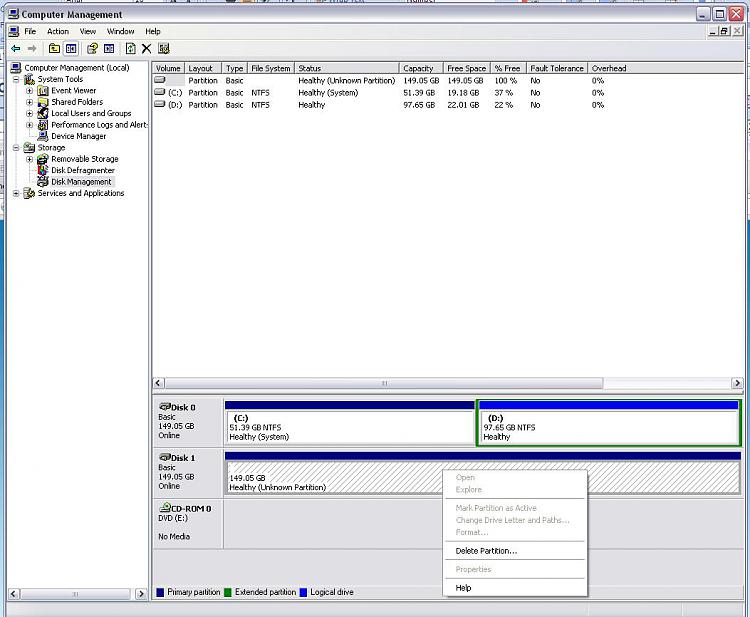

 Quote
Quote