New
#1
Removable media (USB) issue
Hey guys, long time no see.
I'm having this annoying thingy with all the USBs I stick into my PC. Rather I stick it on the front, or back, or even into the keyboard slot, it does not want to open it! INSANE!
It does show in "Universal Serial BUS Controllers" and I tried to uninstall it, but after reboot and fresh USB Mass storage device install...nothing. Still the same..
When I click "open folder to view files", a blank explorer window pop-ups, loading for a while and then says it's empty. When I close it, in "My computer" there is no media recognized.


Then I unplug the USB, plug it back without firstly clicking "open folder to view files", it does show as recognized media in "my computer"
Hope I added enough infos, please help me out here I'm desperate!! Thanks!!

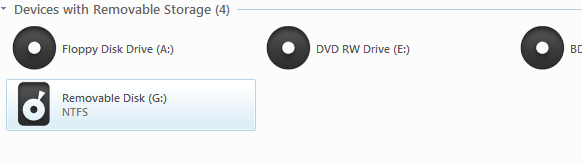


 Quote
Quote
