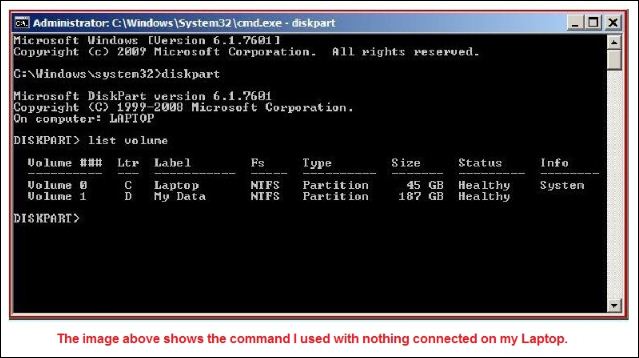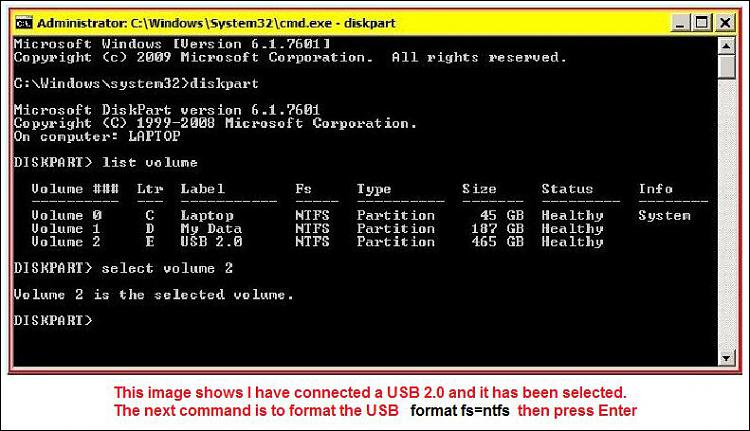New
#21
The only way to be 100% sure is to run a scan. A fresh install 1-2 weeks ago doesn't mean a whole lot. You re-installed Win7 and you've attached a suspect drive. So who knows what's on the drive or on your system.
Viruses don't say "Gee, this is a fresh install, only 1-2 weeks ago. I won't infect this system just yet." - lol.
Better to be sure with a current scan. I'm not sure if I want to fight a virus at the same time as trying to solve the issue. Let me know what AV you're running and run the suggested scans. Thanks
Please post other actions you've taken or not taken. Is DEAMON tools still on your system?
Trouble shooting a problem is frustrating, you should try it blind from this side.
It is useful information about the ext HD not working before the install, your use of table doctor, and Win7 updates. Thanks.


 Quote
Quote