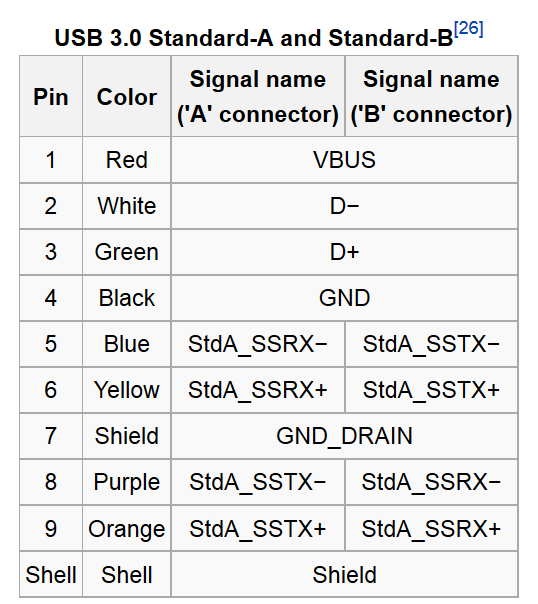New
#1
USB 3.0 compatible with USB 2.0
I just bought a Dell XPS 8500 and it has 3 3.0 usb ports. My Western Digital external hard drive is usb 2.0. I bought a usb 3.0 cable and the mini side to the external hard drive seems to fit but it's really tight, am i suppose to have a converter or is it ok to run like it is? And is it damaging my external hardrive or my pc running it this way?and by doing this would it just run at a usb 2.0 speed? sorry for so many questions, I'm new here.
Deerpark243


 Quote
Quote