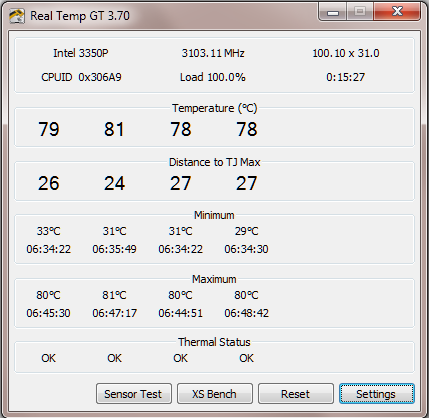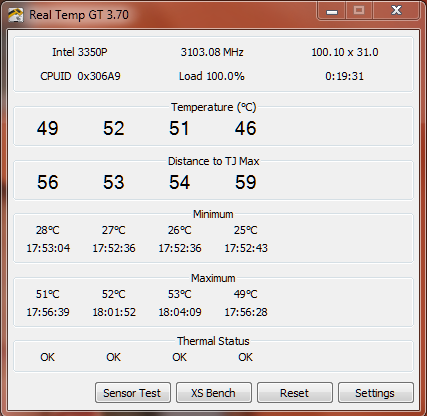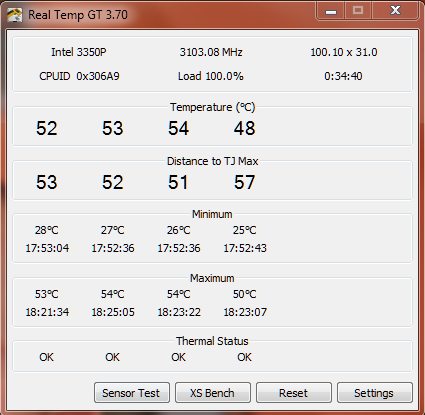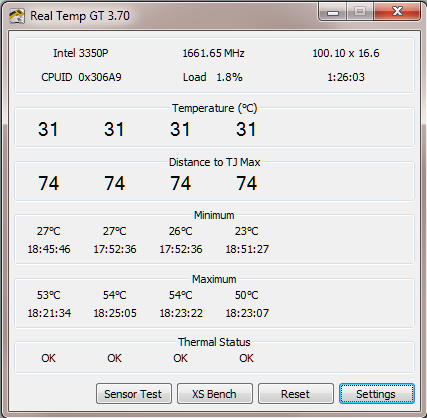New
#1
Ivy CPU temperature range...
This is more of a question than actual issue...
First time around with the Ivy CPU (i5-3353P) with Zalman CNPS9500 heatsink, currently being bench tested. The processor is working just fine, albeit not noticably faster than the i5-760 CPU. The older processor had Noctua NH14 heatsink with pretty good temperature ranges during Prime95 test:
And this is the Ivy CPU temperature, running Prime95 test:
Shouldn't it be the other way around where the i5-3353P would run cooler than the i5-760? While not all heatsinks are created equal, that much difference seems execessive.
Yes, there's Arctic Silver paste between the heatsink and CPU in both cases...

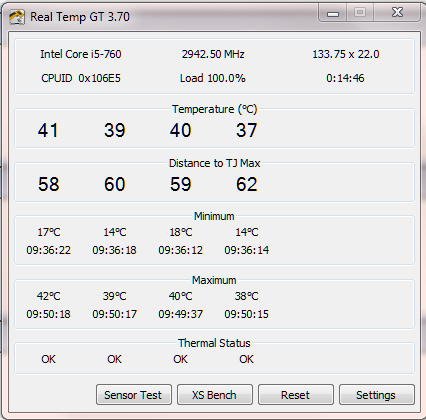


 Quote
Quote