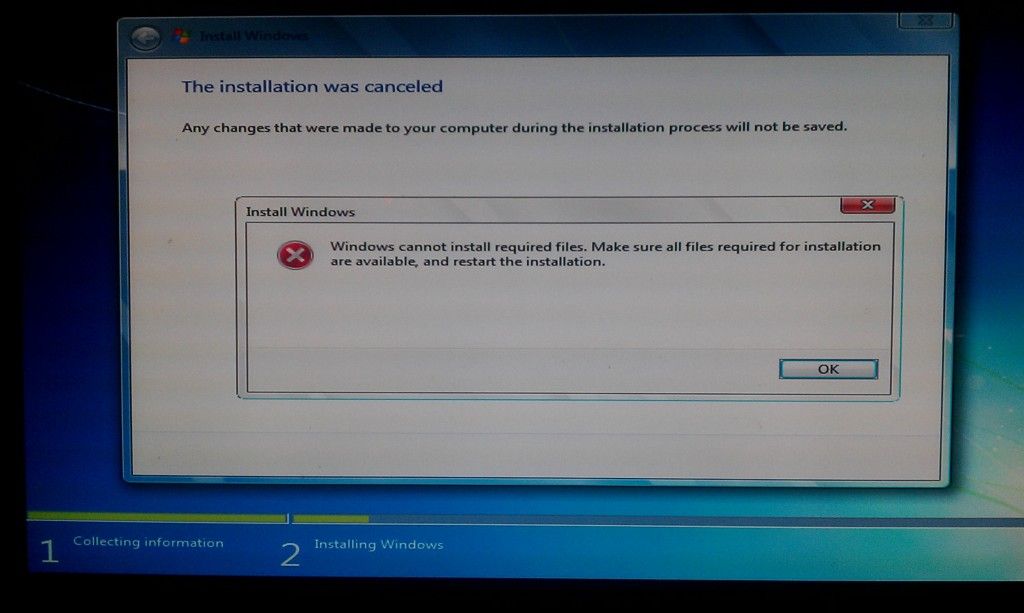New
#1
INTEL to AMD Windows Boot Fail
Alright guys, this is gonna be a fun one.
I bought a new AMD AM3+ 8 core processor and Asrock mobo from Microcenter tonight, got home and stripped the old outdated Intel gear, for the AMD.
I've got all of my AMD setup wires tucked neatly, get it to it's bay, turn it on and fail..
It boots past the BIOS okay, and starts Windows loading screen, but about 20 seconds in screen goes black, and it starts the whole process over again. Same deal with trying to boot in safe mode.
I feel like I'm in deep nowand didn't research enough before trying to make a big change. Probably a driver issue that i'm experiencing.
Any suggestions? I would really hate to put my old mobo back in, just so I can go and uninstall mobo drivers.
Please ignore pre-existing system information at the bottom, this is the updated relevant specs.
OLD Intel system:
Mobo - XFX 750I Extreme
Processor - Intel Core 2 Duo
Video - Zotac 9800GSO
Ram - Crucial 6gb DDR2
NEW AMD system:
Mobo - Asrock 970DE3/U3S3
Processor - AMD FX 8120
Video - Pre-existing Zotac
RAM - Crucial 8gb DDR3


 Quote
Quote