New
#1
On mouse move, the mouse pointer gets stuck randomly
Hello,
I'm a computing science engineer, and there is something that is driving me nuts in one of my PCs.
This one runs Windows 7 ultimate 32, but the issue was the same with Vista (this is why I have upgraded this machine to 7)
This is a desktop PC with ASUS mother board.
I spend a lot of time googling this question, but I could not find any answer that could solve the issue.
The mouse of this PC get stuck in a random fashion..
I have test with 5 different mouse brand, wireless, not wireless ... no way to get rid of the issue ...
I put the mouse into another USB PCI card : same behavior
Checked device manager, all Ok
Checked IRQ, all OK
Windows logs : all fine, even not a warning.
The mouse uses the generic microsoft driver
ie :
mouclass.sys 06/21/2006
mouhid.sys 06/21/2006
version is 6.1.7600.16385
Any idea to get rid of it ? This is very annoying.
Thanks
Last edited by alphonse777; 18 Nov 2012 at 17:01.


 Quote
Quote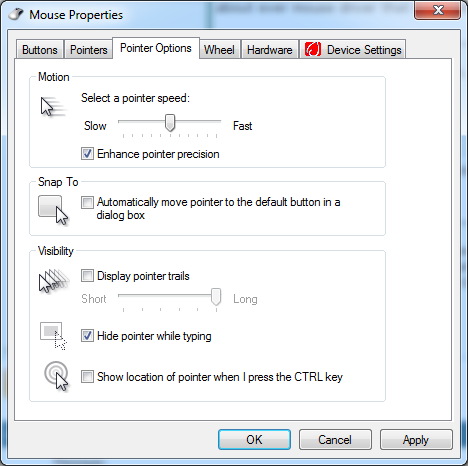
 ))))) I know it , no hope from this side... forget
))))) I know it , no hope from this side... forget