New
#1
How do I know the exact RAM module for upgrade.
Hi to all seven forum.
please guide me on this issue. I have a dell inspiron 14 n4050. and it had 2gb ddr3 ram. and I want to upgrade the ram to 4gb. but here is a little confusion. some system information softwares shows that the ram installed on this pc is 667mhz bus. and I want to upgrade the 4gb ram of 1333mhz. I attached those softwares snapshot, check them and guide me that is it really 667mhz or what.? if this is 667mhz then another 1333mhz 2gb ram would not compatible with it and I must purchased the exact same bus ram, either 4gb single or pair of 2gb with exact model and bus.
also tell me the ram model that which model is installed on this laptop.

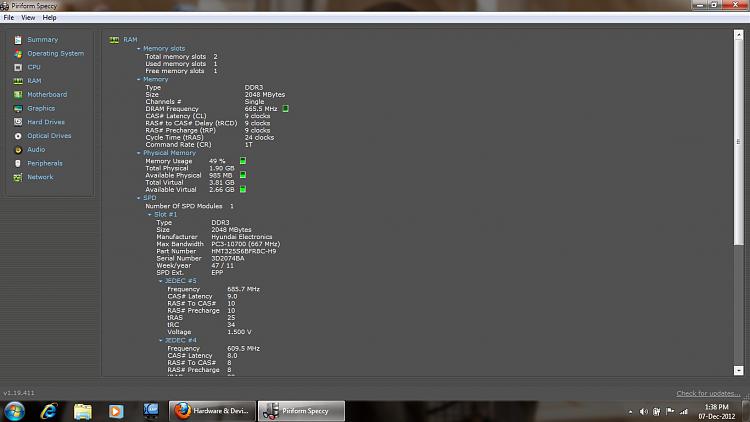


 Quote
Quote
