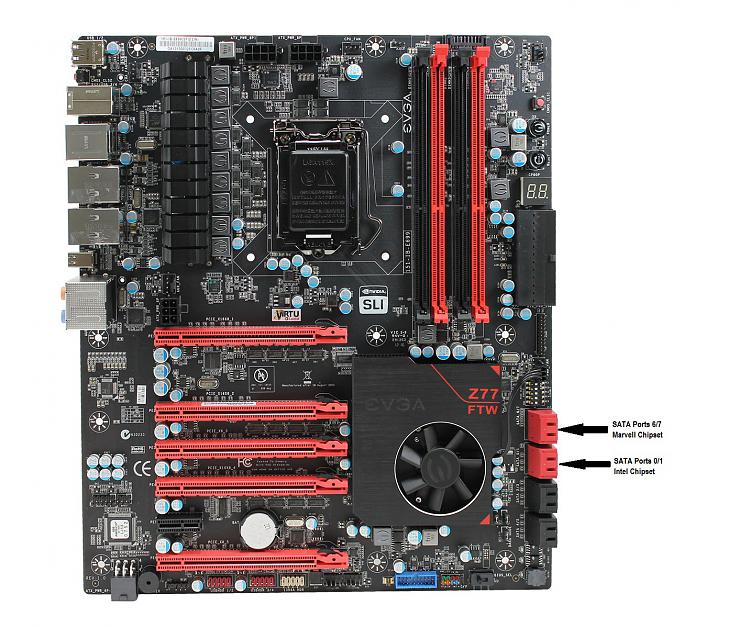New
#1
SSD to Intel Port. HD?
Hi I have an SSD and a HD, do I use the same ports for both?
Thanks.
Can you clarify the question
All drives connect to the same sata ports on the mobo if thats what you mean
Most modern motherboards only have SATA for their drives to be connected to. An IDE device can also be accommodated, but only through an expansion card. However, check your manual because some SATA ports are faster than others, and you should connect the SSDs to those ports, with the HDDs/optical drives to the slower ones.
If it was me, I'd use them both on the Intel SATA controller.
Here is a picture of your mobo with the SATA III(6Gbps) ports labeled. SATA III ports are red, SATA II ports are black. If you only have an SSD and a HDD, use SATA port 0 for the SSD and port 1 for your HDD. If you are using an optical drive, just use a SATA II port for that. I would always use SATA ports that work off of the Intel Chipset for storage drives, and leave the Marvell ones alone if you don't need them.
I should mention that all of this information is just me using common sense, as the EVGA website did not say which SATA port was which. More often than not, the Intel based SATA ports are Ports 0/1 and the 3rd party chipset ports are whichever are last. Usually, Intel ports are on the top and Marvell, Asmedia ports are on the bottom...EVGA just decided to group the ports together based on SATA rating. As always, confirm this information with your motherboards instruction manual. That is always going to point out which ports work off which chipset.
Hope this helps!