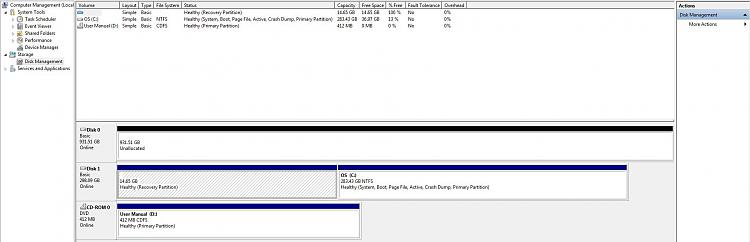New
#1
HDD not appearing in Windows Explorer
I just got a 1TB WD Blach HDD, and I plugged it in fine but it's not showing up in Computer. Going into Disk Management shows an unnamed HDD with that amount of space, so it's detecting it but not as a location that I can save things to. My last resort is using it as my sole HDD and re-downloading everything, but my intention was to use this new 1TB one with my original 350GB HDD. Any ideas?


 Quote
Quote