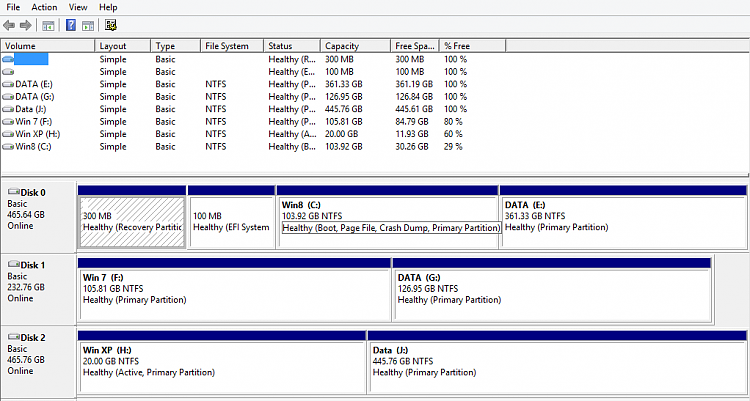New
#61
incurablegeek, how did the install go? Did you get it like you want it? Inquiring minds want to know. And, I don't think you should visit Jack Daniels right now. When you feel like you need it, don't do it. When you are finished and satisfied, it's better then.


 Quote
Quote