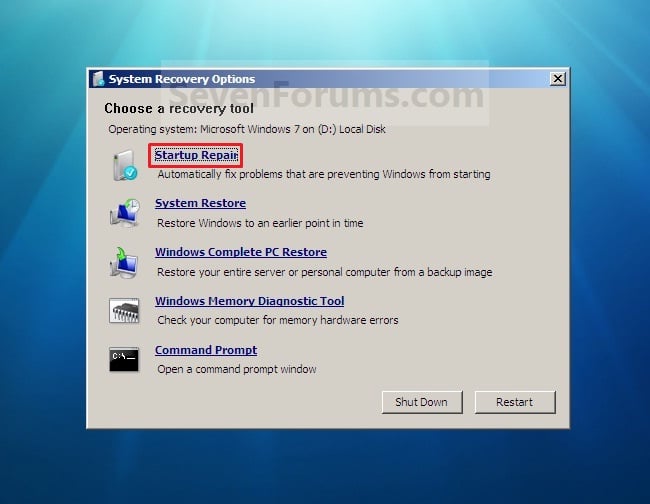New
#11
I have checked my BIOS drivers in system informations, and it says my current driver is 1101 from 5/18/2009. So then i went to the Asus manufactures site and searched for P5N-D BIOS Drivers
I selected my OS and downloaded the "newest" version- 1401 as a .zip file. I extracted the archive and a 1401.BIN file came out.
I don't know how to install this now, and some help would be good
p.s. I've reduced the OC on my CPU in order to keep it safe


 Quote
Quote -complicated).
-complicated).